-
Posts
377 -
Joined
-
Last visited
Content Type
Profiles
Forums
Gallery
Events
Posts posted by GeorgeCarey
-
-
Hmmm. Has anyone been thus chastised?
-
I notice that below my profile picture it says '0 warning points'. Other people do not have this. Any ideas what this is all about?
-
-
Why not?
This part of the forum is only accessible to beta testers who have already bought ASA mounts.
Any successful reverse engineering will not cost ASA anything because they do not seem to be developing the software themselves.
If ASA object I am sure they will comment.
George
-
In the past, object lists got created in ASA/Autoslew/MyObjectLists
Now when I go to Objects.... Object list... Load Object list
Autoslew opens the ASA/Autoslew/Motorsettings folder.
Obviously the Object list files are not stored there.
Can anyone suggest what has gone wrong?
George
-
I am guessing MTBF is 'mean time between failures'
For astrophotography that probably means 90% good images..
-
I have never synced in Autoslew.
I sync using Cartes du Ciel and then carry on.
I centre a star - check with an image in Maxim - then sync in CdC.
If I get a message from Autoslew about syncing I ignore it.
Seems to work fine.
-
Do those of you with IP cameras switch them off while imaging?
I used a camera some years ago and found that the infra red light messed up the images.
-
No experience myself (I have a DDM60), but I have heard of someone who tried a DDM85 remotely in Nerpio, Spain.
It did not have absolute encoders and the result was that they sold the DDM85 and bought a Paramount.
Remote operation was too difficult without abs. encoders.
-
Sequence has settings to control Pinpoint, but it might be an idea to get familiar with Pinpoint before you try.
These are my settings - you will need to alter the vertical and horizontal scale factors.
When you get Pinpoint to solve your images you will then know what to enter into Sequence.
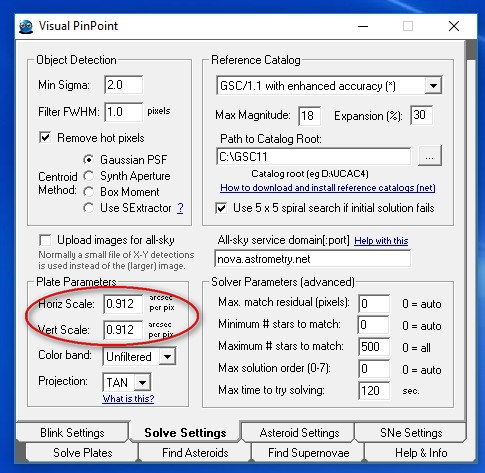
-
If balance is perfect then it may be that you have the dreaded 'rising current' problem.
My mount had this and had to go back to Austria. I never got a definitive answer to what caused the problem, but it was most likely due to a tight bearing on the DEC axis.
ASA put new bearings in and the problem was fixed.
The rising current problem was more common on DDM60 mounts, so I am surprised you have it on a DD
-
I always use the manual Homefind which avoids having to find the magnetic angle. Obviously this is no use if remote operation is required.
The trick is to move the scope by hand very slowly. If you go too fast then the mount can do weird things.
-
You can download Autoslew and use it in simulator mode for free.
-
The equations I found are rather bewildering. Do you have anything simpler than this?
http://www.dppobservatory.net/DomeAutomation/dome_synchronisation.pdf
-
Sounds like a job for an Excel spreadsheet.
-
It was good to finally meet one of the ASA team. Dietmar Weinzinger was at the UK astronomy show with a DDM85.
Visitors to the show seemed mesmerized by the silent slewing of the DDM85 mount.

-
The pointing file is similar to the polar alignment except that there are more stars and you use both hemispheres.
It is many years since I did a manual file so my memory is weak.
I think it goes something like:
Clear old configuration.
Tell Autoslew you are making a pointing file.
Find first star and sync on that star.
Autoslew prompts to sync...ignore.
Move to next star, centre it and confirm.
Keep going - try only 5 stars in each hemisphere till you are confident.
When you have done your stars stop and calculate configuration.
Click on 'use now and save for next time'.
Now try and use the file by slewing to a star. It may be a bit off so centre it and sync on it.
Set a new Homeposition - most important.
Also Save parameters before you shut down Autoslew.
-
Unfortunately when I tried an Autopoint run I only had 4 solves, so something's out.
Perhaps you have the 'arcsecs per pixel' setting wrong. I found that once you get that right Pinpoint is very good at solving images, even with trees in the way.
-
You MUST sync on the first star. Not on any of the other stars in the pointing model. You confirm those with the icon with the tick.
It is years since I did a manual pointing file so I can't remember what that icon looks like. You will soon know if you clicked on the right icon because it then says "slew to the next star".
-
5 degrees does seem excessive. I think when I was new to the DDM mount my first errors were about 1 degree max. My CCD field of view is 38 x51 minutes and stars would sometimes be oOf the CCD.
-
Don't we have a DDM user in Sweden you does variable star work in Chile by remote control?
-
I am assuming your mount does not have absolute encoders.
When you switch on Autoslew it does not know where it is pointing.
Trying to slew to a star is not possible.
When you go to the near zenith position and do a Homefind Autoslew finds the zero point in the encoders but still does not know where in the sky it is pointing. It is a bit like using a protractor to measure angles. All we have done so far is figure out where the zero on the protractor is.
You then locate a star by trial and error. When you Sync on the star in CdC you at last have got a valid measurement.
Now comes the first slew... At this stage you haven't got a good polar alignment yet and have no idea if the optical axis of your scope is aligned with the mount's dec axis (the collimation angle). That means that the first slew is likely to miss the CCD centre by a lot and sometimes does not land on the CCD at all.
When you have done a good polar alignment things should be much better. Most stars in one hemisphere should be close to centre.
A big collimation error means that the other hemisphere will be not so good. The first pointing model will iron out collimation error and all the other errors and away you go.
-
Hi Dave,
It is normal for the first star to be way off. You have no pointing model yet so Autoslew has no idea what is going on.
If Deneb is your first choice, get it centred with your joystick or whatever method works.
When I am finding a first star I get behind the scope and use the tube ring knobs like a rifle sight. It works well!
When Deneb is perfectly centred, sync on it with Cartes du Ciel and then off you go.
When you have your first pointing model working you can sync on a star and then go to the Mount menu.
Then do 'set new Homeposition' .
Remember to save parameters in the File menu or it will be forgotten.
When you next switch on you should find that Autoslew can go to stars very accurately.
My last pointing model was made in June last year and still works well.
-
Hi Bernard.
Do you not sync on the first star?
I have always thought that you need to do that so that slewing to the sequence of stars in your model is likely to get close enough to the stars to locate them on the CCD.



IC4628 from Namibia
in Deepsky
Posted
Very nice! It would be good to hear some details of your setup in Namibia. Photos of scope etc.